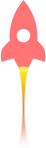2020年4月26日
Jerry
800
2020年5月9日
winform 控件使用demo,一些winform 控件的基本使用,简单记录下,备忘。picturebox, richtextbox....等。
一、对话框
1、打开文件
{
/*
InitialDirectory:对话框的初始目录
Filter: 获取或设置当前文件名筛选器字符串,例如,"文本文件(*.txt)|*.txt|所有文件(*.*)||*.*"
FilterIndex 在对话框中选择的文件筛选器的索引,如果选第一项就设为1
RestoreDirectory 控制对话框在关闭之前是否恢复当前目录
FileName:第一个在对话框中显示的文件或最后一个选取的文件
Title 将显示在对话框标题栏中的字符
AddExtension 是否自动添加默认扩展名
CheckPathExists 在对话框返回之前,检查指定路径是否存在
DefaultExt 默认扩展名
DereferenceLinks 在从对话框返回前是否取消引用快捷方式
ShowHelp 启用"帮助"按钮
ValiDateNames 控制对话框检查文件名中是否不含有无效的字符或序列
*/
OpenFileDialog op = new OpenFileDialog();
op.Filter = "文本文件|*.txt|C#文件|*.cs|所有文件|*.*";
if (op.ShowDialog() == DialogResult.OK)
{
textBox1.Text = op.FileName;
}
}
2、保存文件
private void button3_Click(object sender, EventArgs e)
{
SaveFileDialog sv = new SaveFileDialog();
sv.Filter = "文本文件|*.txt|C#文件|*.cs|所有文件|*.*";
if (sv.ShowDialog() == DialogResult.OK)
{
string path = sv.FileName;
FileStream fs = new FileStream(path, FileMode.Create);
StreamWriter sw = new StreamWriter(fs);
//开始写入
sw.Write(textBox2.Text);
//清空缓冲区
sw.Flush();
//关闭流
sw.Close();
fs.Close();
}
}
3、选择文件夹
private void button4_Click(object sender, EventArgs e)
{
FolderBrowserDialog path = new FolderBrowserDialog();
path.RootFolder = Environment.SpecialFolder.Desktop;
if (path.ShowDialog() == DialogResult.OK)
{
textBox3.Text = path.SelectedPath;
}
}
二、picturebox 图片框
复制、粘贴、另存为
//复制到粘贴板
private void button8_Click(object sender, EventArgs e)
{
Clipboard.SetImage(pictureBox1.Image);
}
//从粘贴板复制到文本框
private void button9_Click(object sender, EventArgs e)
{
pictureBox1.Image = Clipboard.GetImage();
}
//图片另存为
private void button10_Click(object sender, EventArgs e)
{
SaveFileDialog sv = new SaveFileDialog();
sv.Filter = "Jpg 图片|*.jpg|Bmp 图片|*.bmp|Gif 图片|*.gif|Png 图片|*.png";
sv.FilterIndex = 0;
if (sv.ShowDialog() == DialogResult.OK)
{
if (pictureBox1.Image != null)
{
pictureBox1.Image.Save(sv.FileName, System.Drawing.Imaging.ImageFormat.Jpeg);
}
}
}
三、richtextbox
//复制文本
private void button5_Click(object sender, EventArgs e)
{
Clipboard.SetText(richTextBox1.Text);
}
//粘贴
private void button6_Click(object sender, EventArgs e)
{
richTextBox1.Paste();
}
//剪切
private void button7_Click(object sender, EventArgs e)
{
richTextBox1.Cut();
}
//另存为
private void button13_Click(object sender, EventArgs e)
{
SaveFileDialog sv = new SaveFileDialog();
sv.Filter = "txt文本|*.txt";
sv.FilterIndex = 0;
if (sv.ShowDialog() == DialogResult.OK)
{
richTextBox1.SaveFile(sv.FileName, RichTextBoxStreamType.PlainText);
}
}
四、messagebox 对话框
/*
MessageBox.Show("消息内容", "返回值 确定1",MessageBoxButtons.OK,MessageBoxIcon.Question);
MessageBox.Show("消息内容",, "返回值 确定1 取消2",MessageBoxButtons.OKCancel, MessageBoxIcon.Asterisk);
MessageBox.Show("消息内容", "返回值 终止3 重试4 忽略5",MessageBoxButtons.AbortRetryIgnore, MessageBoxIcon.Error);
MessageBox.Show("消息内容", "返回值 是6 否7 取消2",MessageBoxButtons.YesNoCancel, MessageBoxIcon.Exclamation);
MessageBox.Show("消息内容", "返回值 是6 否7",MessageBoxButtons.YesNo, MessageBoxIcon.Hand);
MessageBox.Show("消息内容", "返回值 重试4 取消2",MessageBoxButtons.RetryCancel, MessageBoxIcon.Information);
MessageBoxIcon.Question
MessageBoxIcon.Asterisk
MessageBoxIcon.Information
MessageBoxIcon.Error
MessageBoxIcon.Stop
MessageBoxIcon.Hand
MessageBoxIcon.Exclamation
MessageBoxIcon.Warning
MessageBoxIcon.None
*/
MessageBox.Show("这是一个提示框吗?", "请确认", MessageBoxButtons.OK, MessageBoxIcon.Question);
if (MessageBox.Show("请选择", "提示对话框", MessageBoxButtons.OKCancel, MessageBoxIcon.Information) == DialogResult.OK)
{
MessageBox.Show("你点击了确定", "提示", MessageBoxButtons.OK);
}
原创文章,转载请注明出处:
https://jerrycoding.com/article/winform-demo
微信


支付宝