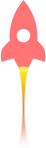2019年7月15日
Jerry
1020
2019年7月15日
一个简单的小程序,可以实现读取文本,并将文本内容插入到指定的壁纸上。之前用来做了几个备忘壁纸,在这里记一下。
功能:
读取文本文件,将内容插入到壁纸中。
代码:
#coding:utf-8
from PIL import Image, ImageDraw, ImageFont
# 背景图
bg = './bg.png'
out_img = './out.png'
base = Image.open(bg).convert('RGBA')
# 指定图片尺寸等
txt = Image.new('RGBA', base.size, (255,255,255,0))
# 设置字体
fnt = ImageFont.truetype('./simsun.ttc', 36)
# 文本插入
d = ImageDraw.Draw(txt)
#读取文件
with open('helloworld.txt', 'r') as fp:
s = fp.read()
# 字体写入 指定偏移 x=0 y=100 颜色(255,255,255,255)
d.text((0,200), s, font=fnt, fill=(255,255,255,255))
out = Image.alpha_composite(base, txt)
out.save(out_img)
out.show()
效果:

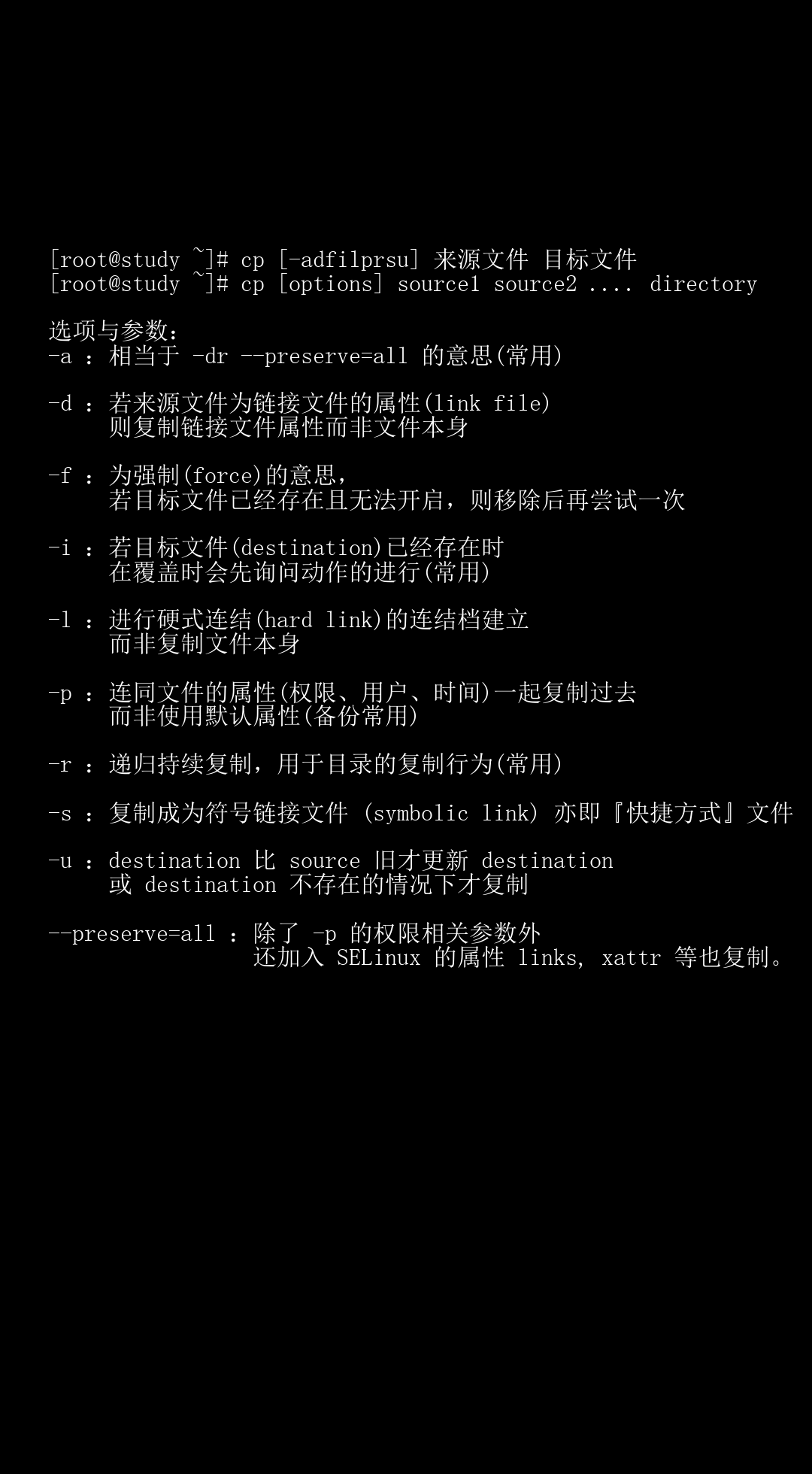
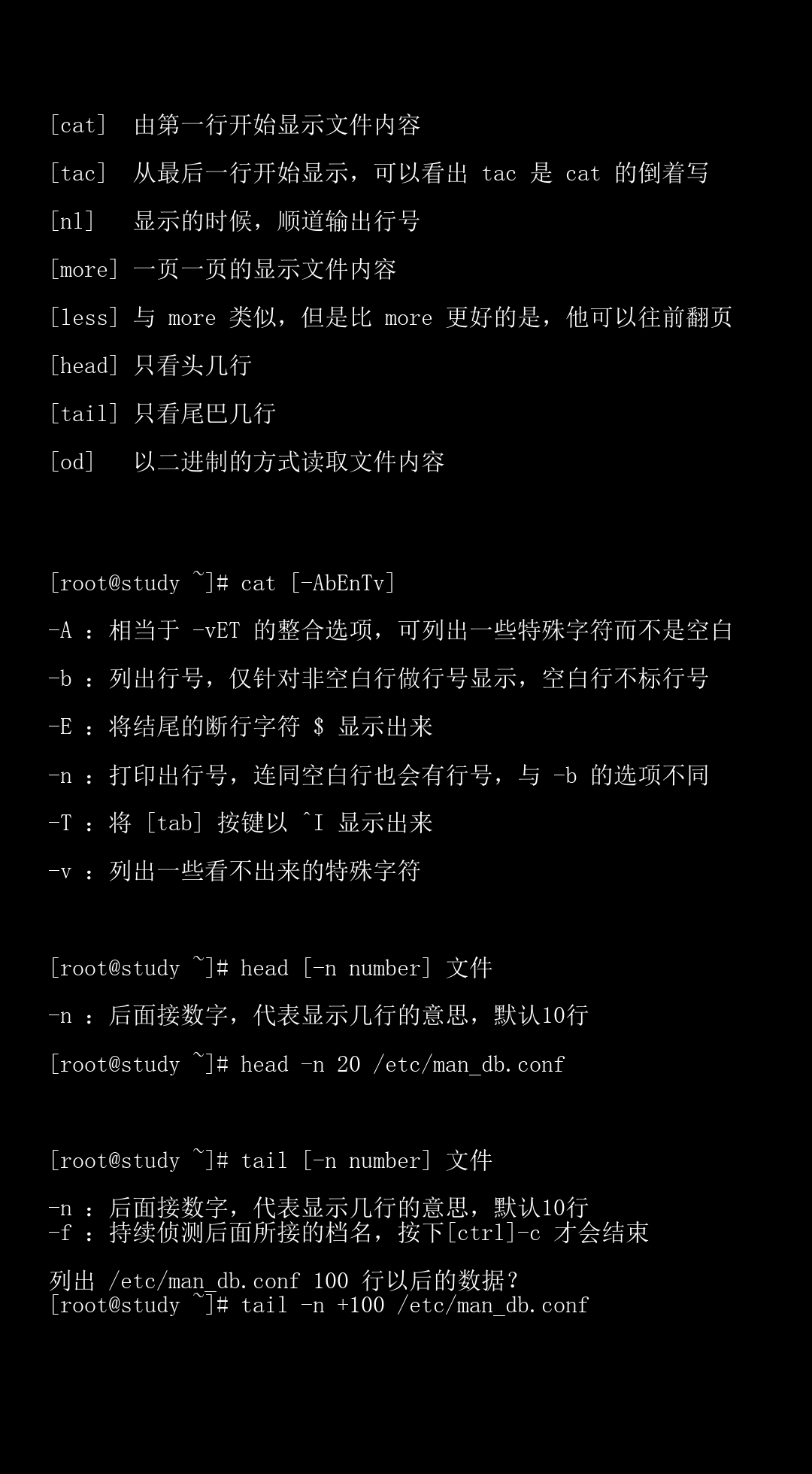
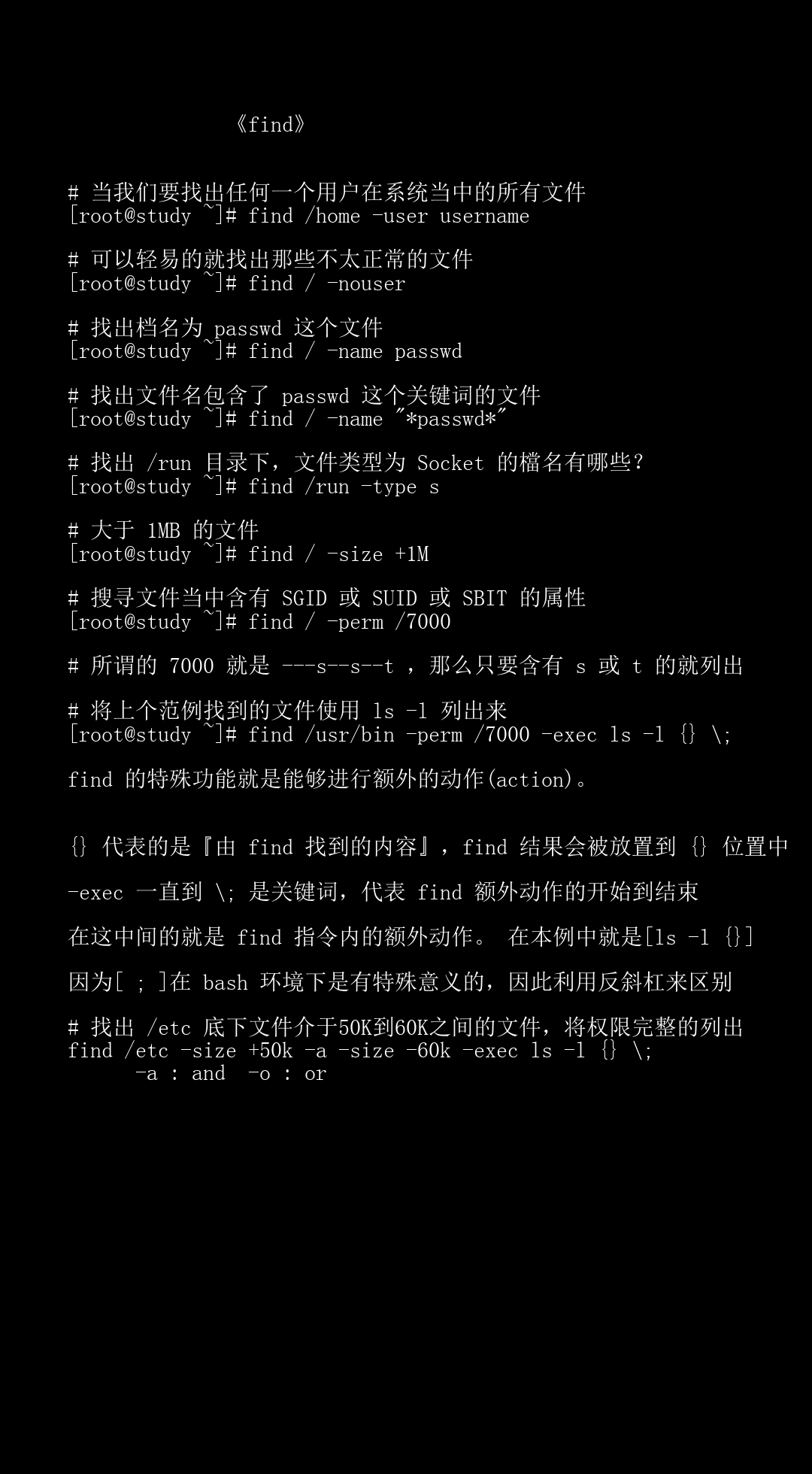

扩展:
更多的Pillow操作(分享、截屏、剪切板等等),可以参考这个:CSDN博客
原创文章,转载请注明出处:
https://jerrycoding.com/article/pillow-demo
微信


支付宝